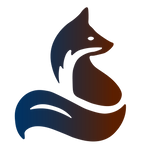Table of content
Connecting with clients and establishing psychological safety is already challenging when talking to them in the same physical room. Emotional distance often only increases when physical distance increases, and we work with clients online.
At the same time, working online has excellent benefits. For starters, you can work from the comfort of your home and reach clients regardless of their location.
The big question is, how can we overcome emotional distance, help participants or clients open up, and find the right words on Zoom or MS Teams?
For example, one answer in the physical coaching room is to use picture coaching cards.
Here are the ways to use them online.
Share your Screen / Using "Card Overview" Files
If you've used a meeting app like Zoom or MS Teams, you know how to share your screen. With the correct file ready, you can easily use pictures for a workshop warmup or coaching check-in.
Cards Overview selection from the deep pictures 'Original'
Here's a simple way to use the Picture Overview featuring 12 images from the metaFox deep pictures 'Original' set. Just follow these steps:
Open the Picture Overview with your default picture viewer.
Share your screen to show everyone the overview during the video call.
Ask a Question like, "Which image describes you today?"
Take Turns Sharing by referring to the image numbers. For example, "I choose picture 4 because..."
Nominate the Next Speaker after one person shares. In a one-on-one coaching call, smoothly transition into your coaching topic after your client shares their picture.
These images can spark engaging conversations and help participants express themselves more freely. They are perfect for breaking the ice in workshops or gaining insights in coaching sessions.
A Simple Warmup Using Digital Whiteboards
These images can spark engaging conversations and help participants express themselves more freely. They are perfect for breaking the ice in workshops or gaining insights in coaching sessions.
Create engaging online sessions using digital whiteboard tools like Conceptboard, Mural, or Miro.
Enhance interactivity by presenting and co-creating with participants through features like digital post-its rather than just screen-sharing.
-
Implement the warm-up activity from the previous chapter on a digital whiteboard using these steps:
Use the Cards Overview from deep pictures 'Original' at the beginning of your Miro Board Journey.
Access the ready-made Miro template for this activity here.
Experience more dynamic and interactive sessions, boosting engagement and collaboration!
Use deep pictures 'Original' Warmup as a Miro template: → access for free!
Watch Tobi's video from metaFox below to see how to use the template effectively.
Picture Coaching Journeys on Digital Whiteboards
If you want to go beyond a simple warmup and run an in-depth coaching session with coaching cards, you'll need more than 12 images. You might want to have a selection of 20-50 cards. You might want to move cards around and have your client select one.
This is possible in the digital space, like in the physical session room. You can even go beyond the physical and duplicate cards with a simple Cntrl+C/V. If a card represents a future vision, you can make it more compelling by increasing size or zooming in. If the card represents a fear the client wants to distance themselves from, you can decrease its size.
To open this world of card coaching on digital whiteboards for you, we have created a "Coaching Journey" Miro template for you, featuring a small selection of cards from both the deep pictures 'Original' and the deep pictures' World of Emotions'.
In this video, Tobi presents a few ways of working with cards:
Icebreaker.online: the metaFox Online Tool
Icebreaker.online is a tool designed to enhance human connection in virtual meetings and coaching sessions through the use of online icebreakers. It helps participants engage and connect using picture cards to reflect on emotions, visualize goals, and share personal stories.
The platform is intuitive and easy to use, requiring no participant accounts. It offers a free basic version and a Pro version with additional features for facilitators, coaches, and executives.
Why Choose Icebreaker?
Icebreaker makes online interactions easy and memorable:
Simple Setup : No accounts are needed for participants; share a link via Zoom or Teams.
Interactive Experience : Participants pick cards based on a prompt question and take turns sharing their thoughts.
Ideal for Groups : Perfect for workshops, meetings, or coaching sessions with 3-20 people.
How It Works
Choose a Card Set : Select from various beautifully designed coaching card sets.
Set a Prompt : Define a question to guide the card selection.
Share the Link : Send the joining link to participants via Zoom or Teams.
Pick and Share : Everyone picks their cards and takes turns sharing their choices.
Check out this video where Tobi shows you how Icebreaker works in real time.
Click here to watch the DE version.
CoachingSpace: a professional online coaching environment
Imagine a dynamic, immersive environment with all the tools you need to elevate your coaching practice. Welcome to Coachingspace—a cutting-edge platform where the future of coaching meets innovation. Whether using systemic constellation boards, interactive whiteboards, or metaFox cards, every tool is meticulously crafted to transform your coaching experience.
How Coachingspace Transforms Your Coaching Experience
Variety of Tools: From systemic constellation boards to interactive whiteboards and metaFox cards, our tools are designed to cater to every coaching need.
Expert Curation: Experienced coaches carefully select and test every tool in Coachingspace to ensure effectiveness.
Tasting Notes Included: Gain deep insights with detailed notes and guides for each tool.
Exclusive Deals for Subscribers: Enjoy special discounts and offers that are available only to our subscribers.
Community of Coffee Lovers: Join a thriving community where you can share experiences and tips and grow together.
See It in Action
Watch Coachingspace Founder Benjamin demonstrate the power of metaFox cards in our exclusive video (DE only).
Why Choose Coachingspace?
Advanced 3D Environment: While it might take some practice to get used to, you'll be working with the most advanced tools available.
Unprecedented Insights and Outcomes: Our unique interface and comprehensive toolkit provide insights that can significantly enhance your coaching sessions.
Special Offer Just for You
Thanks to our partnership with Coachingspace, you can now use the metaFox "Design your life" tool on Coachingspace.net. Plus, enjoy an exclusive 50% discount on Coachingspace Pro. Take advantage of this game-changing opportunity to discover the future of coaching.
Wrapping It Up!
We hope one of these methods is the right approach for you.
If you have any questions, concerns, or feedback, please let us know by contacting us .
We invite you to join our WhatsApp community (EN / DE) if you want to become part of a large community of coaches, trainers, psychologists, and educators.